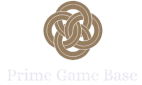Here’s a list of the best gaming accessories that every gamer needs to take their setup to the next level, focusing on performance, comfort.
1. High-Performance Gaming Headset
- Why You Need It: Clear audio is crucial for better gameplay and communication with teammates in multiplayer games.
- Top Pick: SteelSeries Arctis Nova Pro Wireless – This premium headset offers exceptional sound quality, noise-canceling microphone, and is wireless with long battery life, making it perfect for both casual and competitive gamers.
2. Mechanical Gaming Keyboard
- Why You Need It: Mechanical keyboards provide faster response times and better tactile feedback, crucial for gaming precision.
- Top Pick: Corsair K95 RGB Platinum XT – With Cherry MX switches, customizable macro keys, and dynamic RGB lighting, this keyboard offers everything from performance to personalization.
3. High-DPI Gaming Mouse
- Why You Need It: A high-DPI mouse ensures precise and responsive tracking, especially in fast-paced or competitive games.
- Top Pick: Logitech G Pro X Superlight – One of the best lightweight wireless mice on the market with incredibly low latency and high precision, great for FPS games.
4. Extended RGB Mouse Pad
- Why You Need It: Extended mouse pads not only protect your desk but provide a smooth, consistent surface for mouse movements. The RGB lighting adds visual flair.
- Top Pick: Razer Goliathus Extended Chroma – This soft, extended mouse pad features customizable RGB lighting, adding style to your gaming setup.
5. Ergonomic Gaming Chair
- Why You Need It: Long gaming sessions require a comfortable chair that supports good posture to avoid strain and fatigue.
- Top Pick: Secretlab Titan Evo 2022 – Known for its ergonomic design, memory foam cushioning, and customizable lumbar support, it’s one of the best chairs for comfort and durability.
6. Monitor with High Refresh Rate
- Why You Need It: A high refresh rate monitor (120Hz, 144Hz, or higher) makes fast-paced action smoother, reducing motion blur and giving you a competitive edge.
- Top Pick: Alienware AW3423DW – A 34-inch curved OLED gaming monitor with a 175Hz refresh rate, providing incredible colors, contrast, and fluid gameplay.
7. Gaming Controller
- Why You Need It: Some games are better played with a controller, especially racing, fighting, and platform games.
- Top Pick: Xbox Elite Series 2 – A customizable controller with adjustable thumbsticks, paddles, and trigger sensitivity, offering a premium experience for PC and console gamers.
8. Streaming Microphone
- Why You Need It: Whether you’re streaming or chatting with friends, a dedicated microphone ensures clear voice communication.
- Top Pick: Elgato Wave 3 – A high-quality USB microphone designed for gamers and streamers, with built-in digital mixing software for controlling multiple audio sources.
9. VR Headset
- Why You Need It: For a high, next-level gaming experience, VR headsets let you physically step into the game world.
- Top Pick: Meta Quest 3 – Offers high-resolution visuals and is a standalone headset that doesn’t require a PC, perfect for both casual and dedicated VR gaming.
10. Webcam
- Why You Need It: For streamers and content creators, a high-quality webcam can elevate the professionalism of your streams and videos.
- Top Pick: Logitech StreamCam – A 1080p webcam with excellent video quality, ideal for streaming and content creation with built-in smart autofocus.
11. Cable Management Kit
- Why You Need It: A clean, organized desk setup is essential for both functionality and aesthetics. Good cable management reduces clutter and helps protect your equipment.
- Top Pick: Signum Cable Management Rack by IKEA – Simple, affordable, and easy to install, it helps keep all your cables out of sight.
12. Blue Light-Blocking Glasses
- Why You Need It: Prolonged exposure to blue light from screens can cause eye strain, headaches, and difficulty sleeping. Blue light-blocking glasses reduce these effects.
- Top Pick: Gunnar Gaming Glasses – Stylish and effective at reducing eye strain, perfect for gamers who spend long hours in front of screens.
13. RGB Lighting Kit
- Why You Need It: RGB lighting can add a whole new aesthetic dimension to your gaming setup, enhancing the ambiance in your games.
- Top Pick: Philips Hue Play – Smart lights that sync with your gaming monitor or room.
14. Gaming Desk
- Why You Need It: A gaming desk with enough space, good build quality, and integrated cable management improves comfort and organization.
- Top Pick: Arozzi Arena Gaming Desk – Spacious, sturdy, with a water-resistant surface and built-in cable management, perfect for gaming setups with multiple monitors.
15. External SSD
- Why You Need It: Fast loading times and additional storage are essential as games become larger in size. An external SSD provides speedy storage solutions.
- Top Pick: Samsung T7 Portable SSD – Offering blazing-fast speeds and compact size, it’s perfect for expanding your storage without sacrificing performance.
16. Gaming Mouse Bungee
- Why You Need It: A mouse bungee keeps your wired mouse cable from dragging on your desk, ensuring smooth movement and reducing cable clutter.
- Top Pick: Razer Mouse Bungee V3 – Simple, stable, and effective at eliminating cable drag during intense gaming.
17. Surge Protector/UPS
- Why You Need It: Protect your expensive gaming equipment from power surges and outages with a surge protector or uninterrupted power supply (UPS).
- Top Pick: APC Back-UPS Pro – This UPS provides surge protection and battery backup to keep your system safe during power interruptions.
18. Wireless Charging Stand
- Why You Need It: Keep your smartphone and wireless gaming peripherals charged without dealing with cables.
- Top Pick: Anker Wireless Charging Stand – Fast wireless charging for phones, paired with an ergonomic design that lets you view your screen while charging.
19. Customizable Stream Deck
- Why You Need It: A stream deck lets you control different functions of your stream, audio, and game with just a push of a button, making it easier to manage multitasking.
- Top Pick: Elgato Stream Deck MK.2 – A must-have for streamers, with customizable keys that simplify controlling OBS, chat, and other streaming tools.
20. Ambient Room Fans
- Why You Need It: Keep your room cool and maintain optimal temperatures during long gaming sessions to avoid overheating your gear.
- Top Pick: Dyson Pure Cool TP01 – Not only does it keep your gaming room cool, but it also purifies the air, ensuring your setup stays fresh and comfortable.
These accessories cover all aspects of a gaming setup, from improving performance to adding aesthetic value and comfort. Incorporating these items will elevate any gaming experience, ensuring you stay ahead in both comfort and competition.