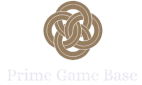Getting PC gaming accessories on a budget doesn’t mean you have to compromise on quality. Here are some tips to help you find affordable gear without breaking the bank:
1. Set Priorities
- Focus on Essentials: Identify the accessories that will directly impact your gaming experience, such as a good mouse, keyboard, or headset. Prioritize what you really need and allocate your budget accordingly.
- Skip Unnecessary Extras: RGB lighting, high-end brand names, and other luxury features may look great but aren’t always necessary for performance.
2. Buy Used or Refurbished Gear
- Used Marketplaces: Check online platforms like eBay, Craigslist, or Facebook Marketplace for second-hand gaming accessories. Many gamers upgrade frequently, meaning you can find gently used items at a fraction of the original price.
- Refurbished Products: Many retailers offer refurbished products that have been inspected and repaired, usually at a discounted rate. Check out Amazon Renewed, Newegg, or manufacturer outlets for deals on refurbished gaming gear.
3. Shop During Sales
- Major Sales Events: Black Friday, Cyber Monday, and Amazon Prime Day are excellent times to score deals on gaming accessories. Many retailers offer steep discounts on popular products during these events.
- Holiday Sales: Many stores have sales around holidays, so keeping an eye on those periods can help you snag a good deal.
4. Use Price Tracking Tools
- CamelCamelCamel: A price tracker for Amazon that shows historical prices and alerts you when the price drops on items you’re interested in.
- Honey or Rakuten: These browser extensions apply coupon codes and help you track discounts across multiple websites, ensuring you get the best possible deal.
- PCPartPicker: A tool that helps you compare prices across multiple retailers for individual components, but also works well for gaming peripherals.
5. Consider Budget Brands
- Affordable Brands: Some less-known brands offer great performance for a lower price. Brands like Redragon, Havit, Aukey, and Corsair’s budget line have proven to provide quality gaming accessories at affordable prices.
- Comparison Shopping: Compare features, user reviews, and warranties of these brands to ensure you’re getting the most value for your money.
6. Look for Bundles
- Combo Deals: Some retailers offer bundle deals where you can purchase multiple accessories (e.g., mouse and keyboard combos) at a discounted rate. While each individual item may not be top-of-the-line, the combined savings can be substantial.
- Manufacturer Bundles: Check for combo offers on official websites like Logitech or Razer, where they might offer headset, mouse, and keyboard sets for less than buying each separately.
7. Buy Entry-Level Versions
- Skip Premium Models: Most gaming accessories have premium versions with extra features like additional macro keys, swappable components, or fancy lighting. These can be skipped in favor of cheaper models that perform just as well.
- Entry-Level Products: For instance, the Logitech G203 is an affordable mouse that provides excellent performance for its price. Similarly, budget mechanical keyboards from Redragon or Cooler Master can provide great performance without the premium price.
8. DIY Cable Management and Desk Organization
- Budget Organization: Instead of buying expensive cable management systems, use simple items like Velcro ties, zip ties, or even toilet paper rolls to keep your cables tidy. You can also DIY monitor stands or use inexpensive shelves for organization.
9. Don’t Overpay for High DPI or Unnecessary Features
- High DPI Isn’t Everything: A high DPI mouse may sound impressive, but for most gamers, anything between 2,000 to 8,000 DPI is more than enough. Don’t fall for marketing hype; instead, focus on how comfortable the mouse feels in your hand.
- Simplify Features: If you’re not into competitive gaming, features like adjustable weights, customizable RGB, or extra macro keys on a keyboard might not add value to your setup.
10. Check Out Online Communities
- Reddit: Subreddits like r/buildapcsales, r/gamedeals, and r/gamingperipherals often share deals on accessories, providing links to the best prices.
- Facebook Groups: Join PC gaming or electronics groups where members frequently sell used or extra gear at reduced prices.
11. Wait for New Models to Release
- New Model Launches: When a new product is launched, previous models often drop in price significantly. For instance, if a new Razer or Corsair keyboard is released, the older model—still a great option—will typically go on sale.
- Outdated But Functional Gear: Features from older models often meet the needs of most gamers, so buying last year’s version can be a smart budget choice.
12. Choose Wired Over Wireless
- Wired Accessories: While wireless peripherals offer convenience, they tend to be more expensive. Wired mice, keyboards, and headsets are often more affordable and have no battery concerns.
- Top Picks: The HyperX Cloud Stinger is an affordable wired headset that provides great comfort and sound quality for its price.
13. Keep an Eye on Local Stores
- Local Electronics Stores: Don’t forget to check local electronics or gaming stores, especially during clearance events when they are trying to offload stock at discounted prices.
- Outlet Stores: Manufacturer outlet stores often have good deals on older models or refurbished items.
14. Avoid Overpaying for RGB Lighting
- Limit RGB Focus: While RGB lighting is fun and adds a cool aesthetic to your setup, it can significantly increase the cost of accessories. Prioritize performance over RGB when you’re on a budget.
15. Test Before You Buy
- In-Store Demos: If you have the chance, visit a store to test the feel of the accessories before buying them online. This can help you avoid making an unnecessary purchase that might not meet your needs in terms of comfort or ergonomics.
Conclusion
Getting gaming accessories on a budget is all about knowing where and when to look for deals, sticking to essential features, and being smart with purchases. By following these tips, you can still have a well-rounded gaming setup without overspending.